Dropdown

import { Dropdown, Button } from "react-native-magnus";
const dropdownRef = React.createRef();
<Button
block
bg="pink500"
mt="sm"
p="md"
color="white"
onPress={() => dropdownRef.current.open()}>
Open Dropdown
</Button>
<Dropdown
ref={dropdownRef}
title={
<Text mx="xl" color="gray500" pb="md">
This is your title
</Text>
}
mt="md"
pb="2xl"
showSwipeIndicator={true}
roundedTop="xl">
<Dropdown.Option py="md" px="xl" block>
First Option
</Dropdown.Option>
<Dropdown.Option py="md" px="xl" block>
Second Option
</Dropdown.Option>
<Dropdown.Option py="md" px="xl" block>
Third Option
</Dropdown.Option>
</Dropdown>Example #1
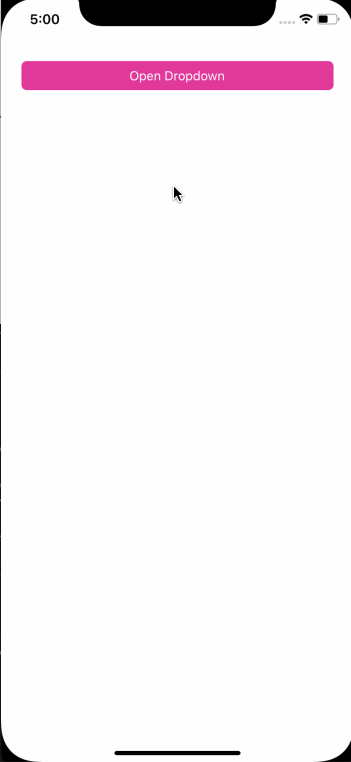
import { Dropdown, Button } from "react-native-magnus";
const dropdownRef = React.createRef();
<Button
block
bg="pink500"
mt="sm"
p="md"
color="white"
onPress={() => dropdownRef.current.open()}>
Open Dropdown
</Button>
<Dropdown.Container
ref={dropdownRef}
m="md"
pb="md"
bg="transparent"
showSwipeIndicator={false}
roundedTop="xl">
<Dropdown.Option
block
bg="gray100"
color="blue600"
py="lg"
px="xl"
borderBottomWidth={1}
borderBottomColor="gray200"
justifyContent="center"
roundedTop="lg">
First Option
</Dropdown.Option>
<Dropdown.Option
block
borderBottomWidth={1}
borderBottomColor="gray200"
bg="gray100"
color="blue600"
py="lg"
px="xl"
justifyContent="center">
Second Option
</Dropdown.Option>
<Dropdown.Option
block
color="red500"
underlayColor="gray100"
py="lg"
mt="xl"
px="xl"
fontWeight="bold"
justifyContent="center"
rounded="lg">
Cancel
</Dropdown.Option>
</Dropdown.Container>Example #2
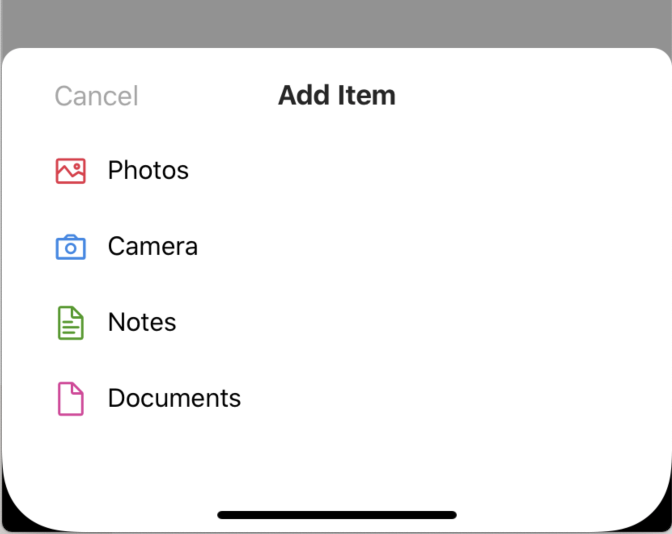
import { Dropdown, Button } from "react-native-magnus";
const dropdownRef = React.createRef();
<Button
block
bg="pink500"
mt="sm"
p="md"
color="white"
onPress={() => dropdownRef.current.open()}>
Open Dropdown
</Button>
<Dropdown.Container
ref={dropdownRef}
title={
<Div row mx="xl" alignItems="center" p="md" pb="lg">
<Button
bg="transparent"
color="gray400"
position="absolute"
left={0}
top={3}
fontSize="xl"
zIndex={1}
onPress={() => dropdownRef.current.close()}>
Cancel
</Button>
<Text
color="gray900"
textAlign="center"
flex={1}
fontSize="xl"
fontWeight="bold">
Add Item
</Text>
</Div>
}
mt="md"
pb="xl"
showSwipeIndicator={false}
roundedTop="xl">
<Dropdown.Option
py="lg"
mx="xl"
px="md"
block
prefix={
<Icon name="picture" mr="lg" color="red500" fontSize="3xl" />
}>
Photos
</Dropdown.Option>
<Dropdown.Option
py="lg"
mx="xl"
px="md"
block
prefix={
<Icon name="camerao" mr="lg" color="blue500" fontSize="3xl" />
}>
Camera
</Dropdown.Option>
<Dropdown.Option
py="lg"
mx="xl"
px="md"
block
prefix={
<Icon
name="filetext1"
mr="lg"
color="green700"
fontSize="3xl"
/>
}>
Notes
</Dropdown.Option>
<Dropdown.Option
py="lg"
mx="xl"
px="md"
block
prefix={
<Icon name="file1" mr="lg" color="pink500" fontSize="3xl" />
}>
Documents
</Dropdown.Option>
</Dropdown.Container>Props
Dropdown Container
| Property | Description | Type | Default |
|---|---|---|---|
| m | margin | any |
- |
| p | padding | any |
- |
| h | height of container | number |
- |
| bg | background color | string |
blue500 |
| minH | mininmum height | number |
- |
| minW | minimum width | string |
- |
| rounded | border radius | string | number |
none |
| roundedTop | border radius top | string | number |
none |
| roundedBottom | border radius bottom | string | number |
none |
| roundedLeft | border radius left | string | number |
none |
| roundedRight | border radius right | string | number |
none |
| borderColor | color for border | any |
- |
| borderColor | color for border | string |
- |
| borderTopColor | color for border top | string |
- |
| borderRightColor | color for border right | string |
- |
| borderLeftColor | color for border left | string |
- |
| borderBottomColor | color for border bottom | string |
- |
| borderWidth | width for border | number |
- |
| borderTopWidth | width for border top | number |
- |
| borderRightWidth | width for border right | number |
- |
| borderLeftWidth | width for border left | number |
- |
| borderBottomWidth | width for border bottom | number |
- |
| borderWidth | width for border | any |
- |
| showSwipeIndicator | shows swipe indicator in the container | boolean |
- |
| title | shows title in the container | string | React.ReactNode |
- |
Dropdown Option
Dropdown.Option is just an Button, so it accepts all props of Button component.
